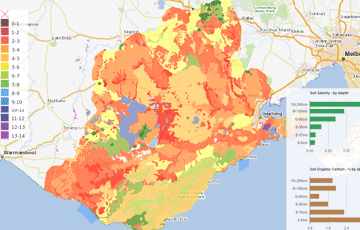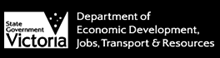SEARCH
Search and access over 3,589 soil and other related resources: reports, fact sheets, journal articles, spatial layers and more.
About
The Corangamite soil health knowledge base is a collaborative research project between the Corangamite Catchment Management Authority (CMA), Glenelg Hopkins Catchment Management Authority (GHCMA) and the Centre for eResearch and Digital Innovation (CeRDI). The aim of the research is to develop a comprehensive, informative, intuitive-to-use knowledge base of soil health information that will assist the broader community to respect the values of the soils of the Corangamite and Glenelg regions. Read more