
×
Results by
 HERE
HERE
 HERE
HERE
Based on the best available regional flood data, generate a report using a property address.
Simply type an address in the ‘Address Search’ box above and hit enter
Alternatively, you can use the advanced selection modes below.
Transparency
Toggle querying
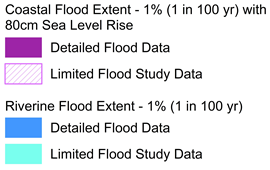
Layer stacking order (drag to reorder)
No active layer(s)
Measure distance between points or area of a polygon. 'Double-click' to finish line or area
Save the state of the current map as a link (ctrl-c to copy)
Permalink (highlight the link text and ctrl-c to copy)
Print the current map as a PDF.
Current map extent (max 500 features)